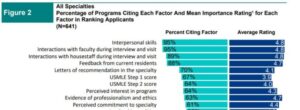The vast majority of Residency programs have pivoted toward virtual residency interviewing using an online platform in response to the health and safety dangers of in-person activities brought on by the global pandemic, as stated in mid-2020 by the Association of American Medical Colleges (AAMC):
“Given the need for all of us to support the nation’s public health efforts, the AAMC strongly encourages medical school and teaching hospital faculty to conduct all interviews with potential students, residents, and faculty in a virtual setting – either by phone or through video conferencing.”
This article will explore the reasons for the decision to change the format to a Virtual residency interview, how this will impact residency match candidates, and what candidates can do to best prepare for this new format.
How has the pandemic changed the world of medical interviews?
There have been many changes in our world since the arrival of COVID-19. The pandemic has required us to adapt in ways we would otherwise have associated only with science fiction. In early 2020, many would have been surprised to learn that, less than a year later, we would be conducting medical residency interviews almost entirely by remote videoconferencing. Some venues had already been exploring virtual interviews to reduce cost and logistical complexity. However, with the pandemic, a further and crucial benefit is ensuring all participants’ safety and health.
As mentioned above, once the AAMC issued their statement in strong support of virtual interviews, most medical schools and teaching hospitals have since made the transition.
In making the transition to virtual interviews, it eliminated the cost and time associated with applicants visiting the venue in-person. It also meant that interviewers would be scheduling more events each day, and would be hosting applicants in closer succession who may be from very different time zones.
These changes make it even more important for the applicant to make the most of their time in the interview.
A survey of over 1800 medical students and residents found In-person interviews are favored by both medical students and residents compared to virtual-interview services in normal circumstances in said population. However, both groups agree that programs should offer the option of having virtual-interviews as an available choice. https://www.ncbi.nlm.nih.gov/pmc/articles/PMC7458290/
How do you ensure a successful online Residency Interview?
IMGPreps 2R2P approach
Research the Program, Review all your documents ERAS CV, PS, Prepare for the Questions, and Practice
The first step involves understanding the program in depth no two programs are the same residency programs have mission statements a review of their Alumni can shed light on opportunities upon graduation providing you the candidate a better understanding of the program’s goals. Review your application documents and be prepared to answer any questions, including those relating to the key issues of why you have chosen your specialty, how your accomplishments to date would prepare you for making great contributions to their program, and that their program will prepare you to meet your career goals. Along these lines, there are generally four categories you must consider for residency interview questions:
- Core Questions- Tell me about yourself
- Behavioral Questions
- Peripheral Questions
- Questions for you to ask the program
According to the 2020 NRMP Program Director Survey Report, the top factors of mean importance in ranking an applicant for a residency position were skills solely related to the applicant’s performance during the interview as in the chart below.
It is imperative for a candidate to prepare effectively for their upcoming Residency Interview. IMGPrep is a leader in Residency Interview preparation. IMGPrep works 1:1 with candidates to prepare
https://www.imgprep.com/medical-residency-interview-preparation-imgs/
Professionalism, Technology, and Presentation
For an in-person interview, you would walk into an office, shake hands, and take a seat across from the interviewer as you begin the exchange of information. For the virtual version, you will walk into your allocated “space,” turn on your equipment, take a seat, and communicate with the other person using a screen and a speaker.
The challenge of being virtual is replicating or expanding on in-person levels of mutual understanding. The AAMC has highlighted the similarities and differences between in-person and online interviews. Similarities include two-way interaction, standardized questions and evaluation methods, and schedules dependent on both participants being available at the same time.
Differences include the need for both participants to have a device with a webcam, microphone, and internet access and that both must access suitable interview-hosting software. Another change due to going virtual is that interviewers can have successive interviews with people in very different time zones, which can place Interviewees on the West Coast interviewing at quite an early hour with a program for example on the East Coast.
How do you prepare your online interview space?
Once you have prepared yourself to be the star of your production, you are ready to set the stage. Ideally, you will need a location free of interference from phone calls, other people, and pets, and that presents a suitably neutral background for keeping the interviewer’s attention focused on you. A white or light-colored wall can work; a darker background (avoid very dark or black, though) may provide a better contrast or balance of exposure to your face, depending on your own skin tone, if you are using the auto-exposure typical of laptop webcams and smartphones. A lighter background can make your face appear slightly darker; conversely, a darker background can subtly lighten your skin. Either way, you will want to present yourself as accurately as possible, so be aware that the background can play a part in altering reality to a modest degree.
In case of limited options, a temporary backdrop can be useful, such as a blanket or a flat sheet tacked to a wall or hung from a ceiling. Remember that you are the primary element of interest – preferably anything else visible either needs to be there for a reason or be gone. You may want to have a picture on the wall behind you that showcases a hobby or sport you pursue or to display an award you have won. Expect that what is visible may raise a question, so be prepared with an answer.
If it is not possible to craft a suitable background, there also may be an option to insert a visually supportive digital background. Use this only if there is not a better option. Although your movement can cause some distracting visual artifacts, people are generally aware of how digital backgrounds work and have accepted them in these circumstances. Remember that they don’t always entirely hide background details.
What equipment is needed for an online interview?
You will need a camera with video capability, a means of capturing and exchanging the sound of your words with your interviewer, and the ability to access video conferencing apps such as Zoom, Microsoft Teams, and others. At a minimum, you need a suitable smartphone with this range of capabilities. However it is strongly recommended that you use the larger screen on your laptop. It helps in communicating your expressions and reading those of the interviewer, which is an important takeaway for both parties.
From these basic beginnings, you can upgrade your equipment to enhance just about every technical aspect of the interview.
What is the best camera for the online residency interview?
The best camera is always the one you have available. Start off considering your phone or laptop camera. The phone will generally have a better-quality image, but with a smaller screen. When you have time and budget, you can obtain a dedicated webcam that can plug into your laptop and offer higher resolution plus the ability to be positioned more flexibly to best advantage.
How should you handle sound for the online interview?
If you can keep your space quiet, using your phone or laptop speaker and microphone should suffice. Again, with time and a budget, the option would be to obtain a headset that can be noise-canceling to improve your ability to listen and also position an integrated microphone right near your mouth so that the other participant will hear you better. Even earbuds can make a significant improvement over the built-in laptop/phone speaker.
How important is lighting for virtual interviews?
You can do everything else correctly, but if the lighting is wrong, it can seriously diminish the results. However, it should not be hard to get it right if you follow these tips.
Everyone looks better in soft, even illumination. The best source, during the daytime, is a window. For centuries, artists have used northern light as it most often results from sunlight reflecting from many parts of the atmosphere, producing softer, more flattering shadows and a better range of colors. Direct sunlight, while bright, creates sharper shadows that make wrinkles and blemishes stand out. Some artists tape tracing paper over the window if only direct sunlight is available. This effort can soften its effect more like northern light.
If artificial lighting is required, and if neither a window nor sufficient daylight is available, avoid overhead lights and back-lighting. Soft front-lighting is best. Fortunately, there are effective lighting solutions available at a modest cost. A popular configuration involves a ring of LED lights that mounts above the webcam. Some come with a tripod and a means of mounting a smartphone, should that be your primary camera. The many LEDs mean light comes from many directions, making for softer shadows, like northern light. If you want to use an LED light with either daylight or another artificial light, get one that can match the varied color appearance of both.
How do you get the best result for your virtual interview from your equipment?
Let’s consider this next series of pictures to understand how this all comes together.

Virtual Residency Interview image 1
Picture 1: With your laptop on your desk, using its built-in webcam will usually have this upward view. Note that there is a large window on the left and a bright but overcast sky providing soft, neutral color light. Direct sunlight would produce harsh shadows and distinctly yellower color. The bright window and the floor lamp back-lighting the subject makes the camera expose darker, so the face is not well lit. Also, note that the floor lamp is yellower than the daylight, an awkward mix of lighting colors.

Virtual Residency Interview image 2
Picture 2: Turning off the floor lamp and closing the blinds eliminates the back-light, making the face appear brighter (with the auto-exposure of most webcams). However, the upward camera angle is not flattering, and the angular perspective lines of the window and walls are not desirable.

Virtual Residency Interview image 3
Picture 3: Raising the laptop higher, on a sturdy box, or a stack of books, and positioning the camera lens level with the subject’s eyes will flatter the face, providing a better chin line, and makes the background more pleasantly square with the image. With a simple background and soft light from the left-hand window, it is possible to get a good result, even with side-lighting. Side-lighting can make the face appear more three-dimensional and more interesting than and just as flattering as front-lighting (see Picture 6). However, note that the subject’s eyes are looking downward slightly toward the screen.

Virtual Residency Interview image 4
Picture 4: Here, the subject is looking at the camera lens, which gives the interviewer the impression that she is looking right at them, as if establishing eye contact, always a challenge with virtual conferencing.

Virtual Residency Interview image 5
Picture 5: Avoid being too close to the camera, as it will unflatteringly distort your appearance.

Virtual Residency Interview image 6
Picture 6: The generally recommended way to work with soft window light is to directly face the window, providing even illumination from the front. This approach also keeps both eyes evenly lit, unlike side-lighting, which can be an advantage. Here we have a white backdrop—a lightweight curtain hung temporarily from the ceiling to mask a busy background.

Virtual Residency Interview image 7
Picture 7: Adding color, as with a colorful but pattern-free blanket replacing the curtain, can add interest without being distracting. It may even appear to focus the viewer’s attention more on the subject than the white backdrop.

Virtual Residency Interview image 8
Picture 8: While it may not have been apparent when looking at Pictures 6 and 7, having a white or light-colored backdrop causes the camera to expose the face slightly darker than having a darker backdrop. In this picture, we can see the difference clearly when the images are combined in a split-screen. If you have a means of adjusting exposure so the image can be made lighter or darker than the automatic setting, then you can use either light or dark backdrop and still achieve an accurate skin tone.
IMGPreps 2R2P approach
Research the Program, Review all your documents ERAS CV, PS, Prepare for the Questions, and Practice
Preparation and Presentation = Professionalism
With the above knowledge and some setup and practice time, you should be confident in presenting your best self in online Residency Interviews.
IMGPrep is a leading educational consulting firm dedicated to assisting IMGs in reaching their goals, dreams, and potential. Check out our other Articles and learn more about IMGPrep services at: www.IMGPrep.com.
IMGprep is not associated with the NRMP® or the MATCH®